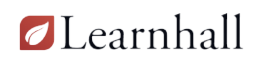Cracking the Code: How to Help Kids Learn to Code at Any Age
Coding is no longer just a skill for tech professionals; it’s a fundamental literacy for the 21st century, empowering kids to create, problem-solve, and navigate a digital world. Teaching children to code can spark creativity, enhance critical thinking, and prepare them for future opportunities in STEM fields. However, introducing coding to kids can seem daunting for parents, educators, and caregivers, especially if they lack programming experience themselves. The good news? With the right strategies, coding can be fun, accessible, and engaging for kids of all ages. This comprehensive guide, grounded in educational research and cognitive science, offers evidence-based methods to help kids learn to code, from preschoolers to teens. Whether you’re a parent, teacher, or mentor, these tips will help you crack the code to make programming an exciting adventure for kids.
Why Teaching Kids to Code Matters
Coding teaches kids more than just how to write software—it builds logical reasoning, resilience, and collaboration skills. A 2020 study in Journal of Educational Computing Research found that coding education improves computational thinking, which enhances problem-solving across subjects. Additionally, a 2021 report from Code.org noted that early exposure to coding increases interest in STEM careers, particularly for underrepresented groups. By making coding fun and accessible, you can help kids develop confidence and a lifelong love for learning.
The Science Behind Coding Education
Effective coding instruction leverages key learning principles:
- Constructivism: Kids learn best by building on their experiences, per a 2017 study in Educational Psychology Review.
- Scaffolded Learning: Gradual challenges with support foster mastery, as shown in a 2018 study in Learning and Instruction.
- Self-Determination Theory: Connecting coding to kids’ interests boosts motivation, per a 2018 study in Journal of Motivation and Emotion.
- Multisensory Engagement: Combining visual, auditory, and kinesthetic activities strengthens learning, per a 2019 study in Frontiers in Psychology.
These principles guide the strategies below, ensuring coding is approachable, engaging, and effective for kids at any age.
Step-by-Step Strategies to Help Kids Learn to Code
Teaching kids to code involves making it fun, age-appropriate, and relevant. Below is a detailed, research-backed guide to help parents, educators, and caregivers introduce coding to children, tailored to different age groups and skill levels.
Step 1: Start with Unplugged Activities
Unplugged activities introduce coding concepts without screens, making them ideal for young learners or beginners. A 2019 study in Computer Science Education found that unplugged activities build foundational computational thinking skills.
- Concepts to Teach:
- Sequencing: Following steps in order (e.g., “Brush teeth, then put on shoes”).
- Loops: Repeating actions (e.g., “Clap hands 5 times”).
- Conditionals: Making choices (e.g., “If it’s raining, take an umbrella”).
- Activities:
- Create a “human robot” game where kids give step-by-step instructions to a partner (e.g., “Move forward 2 steps”).
- Use board games like Robot Turtles to teach coding logic.
- Draw a maze and guide a toy through it with written “code” (e.g., “Forward, turn left”).
Action Step: Plan a weekly 15-minute unplugged activity, like a “human robot” game, to teach one coding concept (e.g., sequencing).
Step 2: Choose Age-Appropriate Tools
The right tools make coding accessible and fun. A 2020 study in Journal of Educational Technology & Society found that age-appropriate platforms increase engagement and reduce frustration.
- Preschool (Ages 3-5):
- Tools: ScratchJr, Code-a-Pillar toy.
- Focus: Drag-and-drop blocks to create simple animations or stories.
- Elementary (Ages 6-10):
- Tools: Scratch, Blockly, Tynker.
- Focus: Create games or animations with loops and conditionals.
- Middle School (Ages 11-14):
- Tools: Code.org, Python (Trinket), JavaScript (CodePen).
- Focus: Build interactive projects with basic text-based coding.
- High School (Ages 15-18):
- Tools: Python, Java, HTML/CSS.
- Focus: Develop apps, websites, or data analysis projects.
Action Step: Select one age-appropriate tool (e.g., Scratch for ages 6-10) and spend 20 minutes weekly exploring its tutorials or projects.
Step 3: Make Coding Fun with Games
Games turn coding into an adventure. A 2018 study in Educational Researcher found that gamified learning boosts motivation and persistence.
- Coding Games:
- CodeMonkey: Teaches coding through a monkey-themed game.
- LightBot: Introduces loops and conditionals via puzzles.
- Minecraft Education: Uses block-based coding to build in-game structures.
- DIY Games: Create a “coding treasure hunt” where kids solve coding puzzles to find clues.
- Example: In Scratch, kids can program a game where a character collects coins, learning loops and variables.
Action Step: Plan a weekly 30-minute session with a coding game (e.g., CodeMonkey) to practice one concept like loops.
Step 4: Connect Coding to Kids’ Interests
Linking coding to personal interests increases engagement. A 2020 study in Computer Science Education found that interest-driven projects improve learning outcomes.
- Sports Fans: Code a game tracking basketball scores or simulating a race.
- Art Lovers: Create animations or digital art in Scratch or Processing.
- Music Enthusiasts: Program a music player or sound effects in Python.
- Example: For a gamer, code a simple version of their favorite game in Scratch (e.g., a Flappy Bird clone).
Action Step: Ask the child to list 3 interests and design one coding project tied to one (e.g., a sports scoreboard) over two weeks.

Step 5: Use Multisensory Learning
Multisensory activities—engaging sight, sound, and touch—make coding memorable. A 2019 study in Frontiers in Psychology found that multisensory learning enhances retention.
- Visual: Use block-based coding platforms with colorful interfaces (e.g., Scratch).
- Auditory: Discuss code aloud or watch coding tutorials (e.g., YouTube’s freeCodeCamp).
- Kinesthetic: Build physical models (e.g., LEGO Mindstorms) or write code by hand.
- Example: For a Python project, draw a flowchart (visual), explain the code aloud (auditory), and type it (kinesthetic).
Action Step: Plan one multisensory coding activity weekly, like drawing a flowchart while explaining a Scratch project aloud.
Step 6: Teach Problem-Solving and Debugging
Coding teaches kids to break down problems and fix errors (debugging). A 2017 study in Journal of Educational Computing Research found that explicit problem-solving instruction improves coding proficiency.
- Break Down Problems: Divide tasks into steps (e.g., “To make a character move, set position, then add motion”).
- Debugging Strategies:
- Check one line at a time to find errors.
- Test small parts of code before running the whole program.
- Use comments to explain code logic.
- Example: If a Scratch game doesn’t work, test each block to identify the error.
Action Step: Practice debugging one project weekly by testing and fixing a simple error (e.g., a character not moving correctly).
Step 7: Leverage Technology and Online Resources
Online tools make coding accessible and interactive. A 2021 study in Computers & Education found that digital platforms enhance engagement and learning outcomes.
- Platforms:
- Code.org: Free courses and projects for all ages.
- Replit: Online coding environment for Python, JavaScript, and more.
- Khan Academy: Tutorials on JavaScript and HTML/CSS.
- Communities: Join forums like Stack Overflow or Scratch’s online community for support.
- Videos: Watch YouTube channels like The Coding Train for creative projects.
Action Step: Explore one online platform (e.g., Code.org) for 20 minutes weekly and complete one beginner tutorial.
Step 8: Encourage Collaboration and Sharing
Collaborative learning fosters creativity and confidence. A 2018 study in Journal of Educational Psychology found that peer collaboration improves coding skills.
- Pair Programming: Have kids work in pairs, with one coding and the other reviewing.
- Showcase Projects: Share finished projects with family, friends, or online communities.
- Coding Clubs: Join or start a coding club at school or in the community.
- Example: Two kids can collaborate on a Scratch game, taking turns coding and testing.
Action Step: Organize a monthly “coding showcase” where kids present a project to family or peers.
Step 9: Foster a Growth Mindset
A growth mindset—believing skills improve with effort—reduces frustration. Carol Dweck’s 2016 research in Mindset shows that praising effort fosters resilience.
- Reframe Challenges: Instead of “I can’t code,” encourage “I’m learning to code with practice.”
- Celebrate Effort: Praise persistence (e.g., “You worked hard to fix that bug!”).
- Normalize Errors: Teach that debugging is part of coding (e.g., “Mistakes help us learn”).
Action Step: After each coding session, ask the child to share one thing they learned or overcame (e.g., “I fixed a loop today”).
Step 10: Build a Consistent Coding Routine
Consistency is key to mastery. A 2016 study in Learning and Instruction found that structured routines improve learning outcomes and reduce anxiety.
- Daily Practice: Dedicate 15-30 minutes to coding activities (e.g., a game or tutorial).
- Weekly Goals: Set achievable targets (e.g., “Complete one Scratch project this week”).
- Balance Fun and Focus: Mix games with structured lessons to maintain engagement.
- Use Pomodoro: Code in 25-minute blocks with 5-minute breaks to stay focused.
Action Step: Create a weekly schedule with 20 minutes daily for coding, alternating between games, projects, and tutorials.
Tailoring Strategies to Different Age Groups
Coding instruction should match a child’s developmental stage. Here’s how to adapt:
Preschool (Ages 3-5)
- Focus: Introduce basic coding concepts through play.
- Strategies: Use unplugged activities, toys like Code-a-Pillar, or ScratchJr for simple animations.
- Example: Guide a toy through a maze with verbal instructions.
Action Step: Plan a weekly 15-minute unplugged activity to teach sequencing.
Elementary (Ages 6-10)
- Focus: Build computational thinking with block-based coding.
- Strategies: Use Scratch or Blockly to create games or stories, incorporating loops and conditionals.
- Example: Code a simple game in Scratch where a character jumps over obstacles.
Action Step: Spend 20 minutes weekly on a Scratch project, focusing on one concept like loops.
Middle School (Ages 11-14)
- Focus: Transition to text-based coding and problem-solving.
- Strategies: Use Code.org or Python to build interactive projects, emphasizing debugging.
- Example: Create a Python program to calculate grades or simulate a quiz.
Action Step: Complete one Code.org project weekly and practice debugging one error.
High School (Ages 15-18)
- Focus: Develop advanced projects for real-world applications.
- Strategies: Use Python, Java, or HTML/CSS for apps, websites, or data analysis.
- Example: Build a simple website with HTML/CSS or a Python data visualization.
Action Step: Work on one text-based coding project monthly, like a basic app or website.
Students with Learning Differences
- Focus: Address challenges like dyslexia or ADHD with tailored methods.
- Strategies: Use visual tools (dyslexia), short sessions with breaks (ADHD), or voice-to-code software.
- Example: For ADHD, code in Scratch for 15-minute sessions with movement breaks.
Action Step: Use one assistive tool (e.g., Scratch’s visual interface) and code in 10-minute chunks.
Supporting Roles for Parents and Teachers
Parents and teachers play crucial roles in coding success:
For Parents
- Encourage Exploration: Show enthusiasm for coding (e.g., “That game you made is awesome!”).
- Provide Resources: Offer access to devices, apps, or coding books.
- Learn Together: Try coding alongside your child to model curiosity.
Action Step: Join your child for one 15-minute coding session weekly to explore a tool like Scratch.
For Teachers
- Integrate Coding: Incorporate coding into math, science, or art lessons.
- Provide Support: Offer feedback and access to school computers or clubs.
- Celebrate Projects: Showcase student work in class or school events.
Action Step: Plan a weekly coding lesson tied to the curriculum (e.g., coding a math quiz).
Overcoming Common Challenges
Teaching kids to code can face hurdles. Here’s how to address them:
1. Fear of Failure
- Issue: Kids may feel discouraged by errors.
- Solution: Normalize debugging as part of coding and praise effort.
- Action Step: Celebrate one fixed bug per session to build confidence.
2. Lack of Interest
- Issue: Kids may find coding boring or irrelevant.
- Solution: Tie projects to their hobbies (e.g., games, art).
- Action Step: Design a coding project based on the child’s favorite interest (e.g., a music app).
3. Complexity Overwhelm
- Issue: Coding can seem too hard for beginners.
- Solution: Start with simple tools like Scratch and scaffold challenges.
- Action Step: Begin with a basic Scratch project (e.g., moving a sprite) before advancing.
4. Limited Access to Technology
- Issue: Lack of devices or internet can hinder learning.
- Solution: Use unplugged activities or free platforms like Code.org that work offline.
- Action Step: Plan one unplugged coding activity weekly if tech access is limited.
Measuring Success
Successful coding education leads to:
- Engagement: Kids show enthusiasm for coding projects.
- Skill Growth: Ability to create simple programs or solve coding puzzles.
- Confidence: Willingness to tackle challenges and debug errors.
Action Step: At the end of each month, have the child present one coding project and explain what they learned.
Conclusion: Unlocking a World of Coding

Helping kids learn to code is about making it fun, relevant, and accessible. By starting with unplugged activities, using age-appropriate tools, incorporating games, and connecting to interests, you can spark a love for coding at any age. With strategies like multisensory learning, problem-solving practice, and a growth mindset, kids will develop not only coding skills but also resilience and creativity. Whether you’re guiding a preschooler through a coding toy or a teen through Python, these methods will help them crack the code to success. So, grab a coding app, start a game, and watch your child’s coding journey take off!