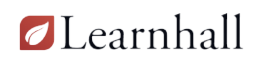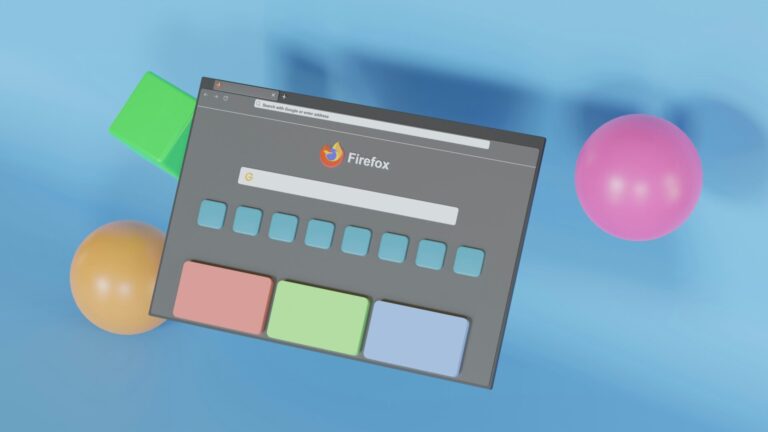The Best Learning Apps and Tools for Students in 2025-6
In 2025-6, technology continues to revolutionize education, transforming how students learn, organize, and engage with academic content. With over 455,000 educational apps available across platforms like the App Store and Google Play, choosing the right tools can be overwhelming. The best learning apps and tools combine interactivity, personalization, and accessibility to cater to diverse learning styles and goals, from mastering languages to coding or managing study schedules. This comprehensive guide, informed by educational research and current trends, highlights the top apps and tools for students of all ages in 2025. Whether you’re a high school student preparing for exams, a college student seeking productivity tools, or a lifelong learner exploring new skills, these recommendations will help you excel. Below, we explore the best apps and tools, their features, and how they support academic success, backed by evidence and practical tips for effective use.
Why Learning Apps and Tools Matter
Educational apps and tools enhance engagement, improve comprehension, and foster self-directed learning. A 2021 study in Computers & Education found that well-designed apps increase student performance by up to 9% through interactive and gamified elements. Apps also cater to varied learning styles—visual, auditory, and kinesthetic—making education more inclusive. With mobile learning projected to account for over 30% of the $319 billion online education market by 2025, these tools are essential for students navigating a digital world. From language learning to STEM and study organization, the right apps can turn screen time into productive learning time.

Key Trends in Educational Technology for 2025
- Gamification: Apps like Duolingo and Kahoot use game-like elements to boost motivation.
- Personalized Learning: Tools like Khan Academy adapt content to individual progress.
- Multimodal Learning: Apps integrate videos, quizzes, and interactive exercises to suit different learning styles.
- Real-Time Analytics: Platforms like Seesaw provide progress tracking for students and parents.
- Accessibility: Many apps, such as Texthelp, support students with learning differences.
These trends guide our selection of the best apps and tools for 2025, ensuring they meet diverse student needs.
Top Learning Apps and Tools for Students in 2025
Below is a curated list of the best apps and tools for students, categorized by purpose—language learning, STEM, study organization, and general education. Each entry includes key features, benefits, and practical tips for use, ensuring you can maximize their potential.

Language Learning Apps
Language apps make learning accessible and engaging, supporting over 40 languages with interactive lessons. Here are the top picks for 2025:
1. Duolingo
- Overview: A gamified language-learning app with over 500 million users, offering courses in 41+ languages, including Spanish, French, and lesser-taught languages like Navajo.
- Key Features:
- Bite-sized lessons (10-15 minutes) covering speaking, listening, reading, and writing.
- Adaptive difficulty based on performance.
- Daily streaks and rewards to maintain motivation.
- Free version with full course access; premium ($18/month) removes ads and adds offline mode.
- Benefits: Research shows Duolingo improves language proficiency through spaced repetition and gamification. Its colorful interface and short exercises suit busy students.
- Best For: Beginners and intermediate learners seeking fun, consistent practice.
- Action Step: Spend 15 minutes daily on Duolingo lessons, focusing on one language skill (e.g., vocabulary) per week.
2. Rosetta Stone
- Overview: An immersive language app with a focus on pronunciation and contextual learning, available for 25+ languages.
- Key Features:
- Speech recognition for accurate pronunciation.
- Image-based lessons to mimic natural learning.
- Offline mode and phrasebooks for travel.
- Subscription: $12/month for one language or $107.40/year for all languages.
- Benefits: Its immersion methodology accelerates fluency, ideal for homeschoolers or serious learners.
- Best For: School-aged kids and adults aiming for conversational fluency.
- Action Step: Practice one Rosetta Stone lesson daily and use the phrasebook to prepare for a real-world scenario (e.g., ordering food).
3. Mondly
- Overview: A colorful app offering 41 languages with AR/VR integration for immersive learning.
- Key Features:
- Interactive lessons with chatbots and speech recognition.
- AR/VR modes for virtual conversations (requires compatible devices like Meta Quest 3).
- Free version with limited content; premium at $12/month or $57.55/year.
- Benefits: Its melodic audio and conjugation tools make complex languages like Hungarian accessible.
- Best For: Visual learners and tech-savvy students.
- Action Step: Try one Mondly AR lesson weekly and practice speaking with the chatbot for 10 minutes daily.
STEM Learning Apps
STEM apps build skills in coding, math, and science, fostering computational thinking and problem-solving. Here are the top tools for 2025:
4. Tynker
- Overview: A block-based coding platform for kids, teaching programming through games and projects.
- Key Features:
- Drag-and-drop interface for creating games and animations.
- Courses on Python, JavaScript, and Minecraft modding.
- Free version; premium courses available.
- Benefits: A 2020 study found that block-based coding improves computational thinking in young learners.
- Best For: Kids aged 6-14 learning to code.
- Action Step: Create one Tynker project (e.g., a simple game) weekly, focusing on loops or conditionals.
5. Photomath
- Overview: A math-solving app that scans problems and provides step-by-step solutions.
- Key Features:
- Camera-based problem recognition for arithmetic to calculus.
- Step-by-step explanations by expert mathematicians.
- Free version; premium adds advanced features.
- Benefits: Encourages understanding over reliance, though students should avoid over-dependence.
- Best For: Middle and high school students needing math support.
- Action Step: Scan one math problem daily and review the steps to understand the solution process.
6. Science 360
- Overview: A science app with high-quality videos and interactive content on STEM topics.
- Key Features:
- Videos and images on physics, chemistry, and engineering.
- Free with no subscriptions.
- Benefits: Visual content brings complex concepts to life, ideal for visual learners.
- Best For: Students aged 10+ exploring STEM.
- Action Step: Watch one Science 360 video weekly and summarize key concepts in a notebook.
Study Organization and Productivity Tools
Organization apps help students manage time, notes, and assignments, reducing stress and boosting efficiency.
7. Evernote
- Overview: A versatile note-taking app for organizing study materials across devices.
- Key Features:
- Notebooks for classes, with text, images, and audio notes.
- Syncs with calendars and includes a powerful search function.
- Free version; premium adds offline access and larger storage.
- Benefits: Syncing and search features save time, ideal for research-heavy courses.
- Best For: High school and college students juggling multiple subjects.
- Action Step: Create one Evernote notebook per class and add weekly notes, including images or web clippings.
8. MyStudyLife
- Overview: A digital planner for scheduling classes, assignments, and exams.
- Key Features:
- Tracks deadlines and sends reminders.
- Syncs across devices for accessibility.
- Free with no ads.
- Benefits: Helps students stay organized, reducing missed deadlines.
- Best For: Students needing a structured study schedule.
- Action Step: Input your weekly class schedule and assignments into MyStudyLife, checking it daily.
9. Quizlet
- Overview: A flashcard app with over 60 million users, offering study aids for any subject.
- Key Features:
- Custom or pre-made flashcards with text-to-speech.
- Games and quizzes to reinforce learning.
- Free version; premium adds advanced analytics.
- Benefits: Tracks study habits and boosts retention through spaced repetition.
- Best For: Students preparing for exams or memorizing facts.
- Action Step: Create a 20-card Quizlet deck for a subject and review it daily for a week.
General Education and Collaborative Tools
These tools support broad learning and classroom collaboration, integrating with platforms like Google Classroom.
10. Khan Academy
- Overview: A free app offering lessons in math, science, humanities, and more, targeting Pre-K to college students.
- Key Features:
- Videos, articles, and quizzes aligned with Common Core standards.
- Personalized learning paths and progress tracking.
- One-on-one style with visual aids.
- Benefits: A peer-reviewed study showed significant reading comprehension gains for young learners.
- Best For: Students seeking free, high-quality content across subjects.
- Action Step: Complete one Khan Academy lesson daily, tracking progress in one subject for a month.
11. Google Classroom
- Overview: A free platform for virtual classrooms, streamlining assignment management and collaboration.
- Key Features:
- Teachers create classes, assign tasks, and provide feedback.
- Integrates with apps like Kahoot and Pear Deck.
- Student portfolios for sharing work with parents.
- Benefits: Simplifies communication and organization for students and teachers.
- Best For: Students in schools using digital platforms.
- Action Step: Join a Google Classroom course and submit one assignment weekly, engaging in discussion forums.
12. Kahoot!
- Overview: A game-based learning platform for creating and taking quizzes.
- Key Features:
- Teachers or students create interactive quizzes.
- Supports up to 2,000 participants in real-time.
- Integrates with Google Classroom and Zoom.
- Benefits: Boosts engagement through gamification, ideal for review sessions.
- Best For: Students and teachers seeking interactive learning.
- Action Step: Create or take one Kahoot quiz weekly to review a subject.
Tailoring Tools to Different Learners
Apps should match students’ age, learning style, and goals. Here’s how to adapt:
Preschool and Elementary (Ages 3-10)
- Focus: Build foundational skills in reading, math, and coding.
- Apps: Khan Academy Kids, Tynker, Duolingo ABC.
- Example: Use Khan Academy Kids for interactive math games or Tynker for simple coding projects.
- Action Step: Spend 15 minutes daily on one app, alternating between reading and math.
Middle School (Ages 11-14)
- Focus: Develop study habits and explore STEM or languages.
- Apps: Photomath, Rosetta Stone, MyStudyLife.
- Example: Use Photomath to solve algebra problems and MyStudyLife to track assignments.
- Action Step: Use one app for homework support and another for organization weekly.
High School (Ages 15-18)
- Focus: Prepare for exams, college, or career skills.
- Apps: Quizlet, Evernote, Khan Academy.
- Example: Create Quizlet flashcards for AP exams and use Evernote for research notes.
- Action Step: Study with Quizlet for 20 minutes daily and organize notes in Evernote weekly.
College and Adult Learners
- Focus: Manage complex schedules and learn advanced skills.
- Apps: Google Classroom, Rosetta Stone, edX.
- Example: Take an edX course for professional skills and use Google Classroom for group projects.
- Action Step: Enroll in one edX course and use Google Classroom for one collaborative project monthly.
Students with Learning Differences
- Focus: Support accessibility and engagement.
- Apps: Texthelp, Khan Academy Kids, Quizlet.
- Example: Use Texthelp’s Read&Write for text-to-speech or Quizlet’s audio flashcards for dyslexia.
- Action Step: Use one accessibility feature (e.g., text-to-speech) daily and study in 15-minute chunks.
Overcoming Common Challenges
Using apps effectively requires addressing potential hurdles:
1. Distractions from Notifications
- Issue: Apps or devices may distract students.
- Solution: Use focus apps like Be Focused or turn off notifications during study sessions.
- Action Step: Set a 25-minute Pomodoro session with notifications off daily.
2. Over-Reliance on Apps
- Issue: Students may depend on apps like Photomath without learning concepts.
- Solution: Review explanations and practice manually to build understanding.
- Action Step: Solve one problem manually after using Photomath to reinforce learning.
3. Cost Barriers
- Issue: Premium subscriptions can be expensive.
- Solution: Prioritize free apps like Khan Academy or use free tiers of Duolingo and Quizlet.
- Action Step: Explore one free app’s full features before considering premium upgrades.
4. Lack of Motivation
- Issue: Students may lose interest in app-based learning.
- Solution: Use gamified apps like Kahoot or tie learning to interests (e.g., coding a game in Tynker).
- Action Step: Create one interest-based project (e.g., a Kahoot quiz on a favorite topic) weekly.
Tips for Maximizing App Usage
To get the most out of these tools:
- Set a Routine: Dedicate 15-30 minutes daily to app-based learning, balancing skills like language and math.
- Track Progress: Use analytics in apps like Quizlet or Khan Academy to monitor improvement.
- Combine Tools: Pair organization apps (e.g., MyStudyLife) with subject-specific apps (e.g., Photomath) for efficiency.
- Engage with Communities: Join app forums or Google Classroom discussions for peer support.
- Limit Screen Time: Balance app use with offline activities to avoid fatigue.
Action Step: Create a weekly schedule allocating 20 minutes daily to one app, rotating between subjects, and review progress monthly.

Conclusion: Empowering Learning in 2025-6
The best learning apps and tools for 2025-6—Duolingo, Rosetta Stone, Tynker, Photomath, Evernote, and more—offer students unparalleled opportunities to learn, organize, and grow. By leveraging gamification, personalization, and accessibility, these tools make education engaging and effective. Whether you’re a young learner exploring coding, a high school student preparing for exams, or an adult mastering a new language, these apps cater to your needs. Start with one or two tools that align with your goals, integrate them into a consistent routine, and track your progress to see tangible results. With the right apps, 2025 can be your year to excel academically and beyond.